Installing AIX PS/2 v1.3 on a 486
In late August of 2022, after two years of remaining relatively healthy, COVID-19 finally caught up with me. Cut off from friendly gathering, working out, and even food that wasn’t protein bars, a completely normal thought occurred to me: “How about I install AIX on my old 486?”
My 486 is, as I assume most extant 486es are today, a franken-486: a hodgepodge of pieces collected over the course of thirty years, ultimately a Ship of Theseus of opportunity (yard sales!) and necessity (30 year old capacitors!). In my case, it’s actually not correct to even call it a 486 anymore - while it might have started life as a Compaq Deskpro 4/33i with a proper 33MHz 486DX CPU, it’s now sporting an 83MHz Pentium Overdrive. But in my heart, it’s still my first computer.
I downloaded AIX 1.3 from WinWorld. This nicely expanded into 94 floppy images! While I’m certain I don’t have 94 working floppies, I do have a box of Verbatim DataLife floppies, which have a lifetime warranty (suppose they’d honor it?)… and so far, haven’t let me down.
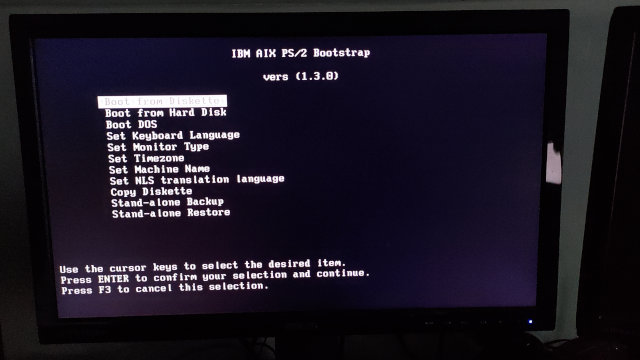
The floppy images Boot_(ESDI)_01.img, Boot_(SCSI)_01.img, and Install.img looked promising,
but I have an IDE system. I started out with Install.img (not bootable), then the ESDI image
(also not bootable). The SCSI image, at least, did bring me to a bootstrapper. Let’s try
“Boot from Diskette”…
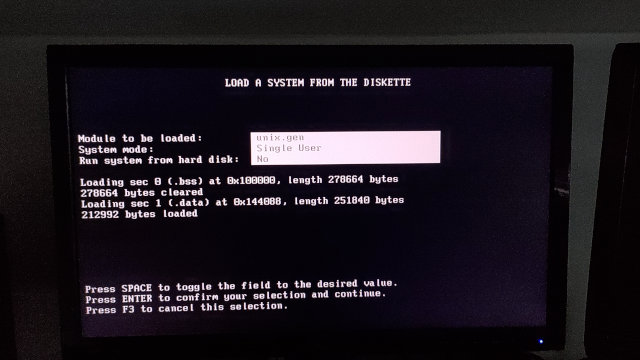
In this menu, I selected the defaults - unix.gen, Single User, and No. I’m hoping that
translates to a kernel image on one of the install floppies, to bring the system up off the
floppies in single-user mode, and to not attempt a boot from the hard drive… not to give me a
single-user UNIX install, booted from floppies every time.
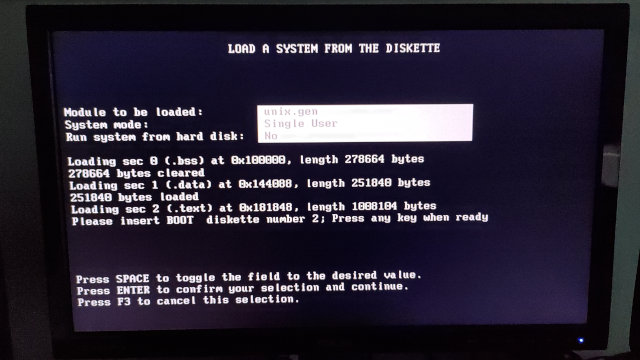
Switching floppies. I did this quite a bit.
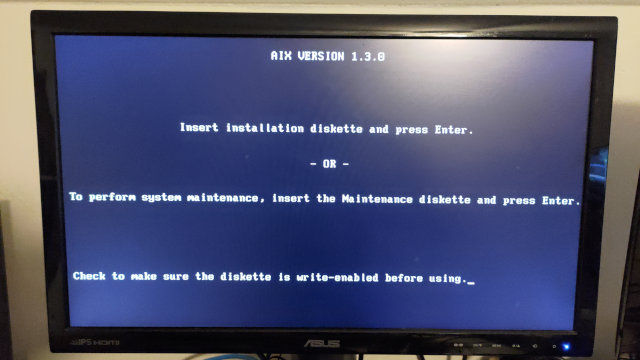
I was then prompted to switch to the Installation Disk, which curiously, had to be writeable.
After loading this floppy, I briefly got some garbled video, and the machine reset. Assuming it was a fluke, I tried again, and got the same behavior. Something very similar happens when this machine boots Windows NT, even though it does eventually boot, so I decided to take my ATI Mach64 card out, and try to install with the built-in VGA controller. There won’t be any Super VGA here.
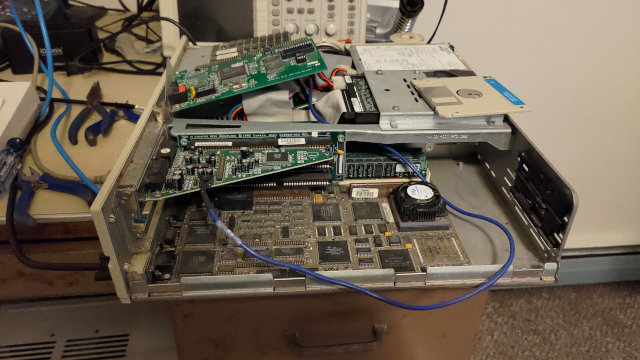
And… the VGA cable won’t fit? It turns out that Compaq interpreted the VGA spec a little bit too literally, and physically blocked pin 9 - a key / no connect pin. I’ve barely ever seen a cable without pin 9 populated, so I ended up making one with a pair of needlenose pliers and some elbow grease.
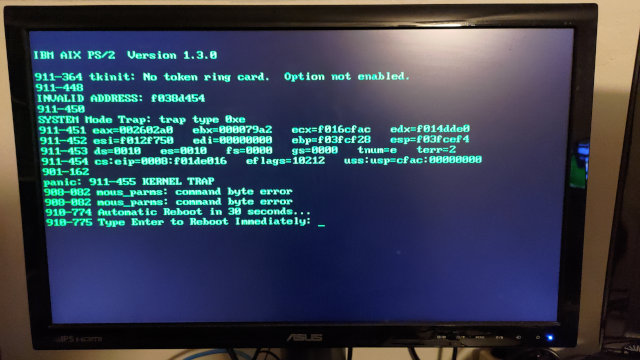
After restarting the process, I can now see some video output. Figuring the hex address in the panic output might be useful to Google, I turned up a guide on running AIX in VirtualBox. That, in turn, linked to an install guide, both of which were helpful in later debugging.
I pursued a couple of other avenues after finding this:
- I’d accidentally started asking it to load from the hard drive between reboots, and turned that off, but saw no change.
- This odd comment made me recreate the install disk - and left me mildly concerned about what
this would’ve meant if you’d bought the disks straight from IBM.
NOTE: In case of a bungled install, the Installation diskette will most likely be munged. If you are attempting an AIX install and it crashes and burns attempting to load the Install disk, recreate the install diskette.
A blog post comment made me
aware of the U436295 update, which supports IDE drives. I ended up finding the boot and install
images for those at an entirely different site -
note that the images in question are the ones suffixed with -0024.
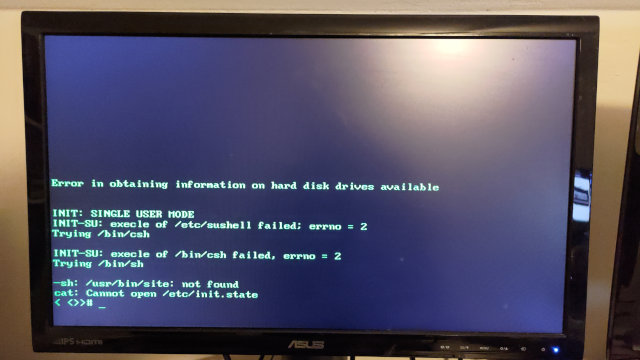
These enabled me to get a bit further - once to a failed boot, with a /bin/sh that lacked anything
of substance in on its PATH - even ls wasn’t available, but the shell supported globbing
(echo *). I poked around for a bit, but didn’t find anything helpful. I do have device entries
for /dev/rhd00 and /dev/rhd32, so I think drives were at least enumerated - but lacking any
tools, I can’t really tell if these correspond to my actual drives.
Some things I tried from here:
- Assuming a fluke, I rebooted and hung during init. Several reboots didn’t help here - either/or funtionality was possible. The message about hard drives was interesting, though - I’ve also had problems while installing Windows 98 (though not NT), so I decided to try a different drive. Unfortunately, I don’t exactly keep IDE drives around - but I do still have a CompactFlash-to-IDE adapter from my old NAS. That needed a second floppy power connector, and I didn’t have one, so I decided to test out this theory with a donor computer. A lot of re-jiggering my desk later, this didn’t help.
- An interesting thing I noted is that the sound of the floppy drive changed after the kernel loaded. While I don’t have a clue why, I distinctly remember the Debian boot process on an old AST laptop exhibiting more or less the same behavior - the bootstrapper would load off “just okay” disks, but loading the root filesystem needed absolutely perfect behavior from the drive, accompanied by a change in the drive’s sound when accessing the disk after booting the Linux kernel. I tried a few different disks, but this also didn’t help.
Have any ideas? Contact me!
In the meantime, I’m going to do something much more reasonable…
